 Piping Systems FluidFlow3 - Example Videos
Piping Systems FluidFlow3 - Example Videos
Click on a link below to view one of the example FluidFlow3 videos.
Please note that all videos open in new tabs.
Example Videos
- First Example [1m 25s]
In this example a simple network is made by using the elements from the component palette and dropping them onto the flowsheet. The Input Editor is used to make changes and the calculated Results are viewed in different units.
- Build Your Network Quickly [1m 35s]
Another simple example made with the network constructed in iso sketch mode.
- Change the Speed of a Booster [40s]
This example shows how the speed of impeller diameter of a centrifugal pump can be easily changed from the Input Editor. The ability to make a speed or size change with a centrifugal pump depend on how the pump data has been defined in the database. The video starts by showing the pump database. You will need to click on the pump model and the OK button when asked to do so in order to complete viewing of this clip.
- Export to Excel [1m 2s]
This example shows how export the results of a calculation to Excel and to determine the content of the export.
- Evaluate Results to Improve Design Quality [4m 50s]
This example illustrates Part 2 of the first example in the Quick Start Guide. The example considers a small cooling water circuit after lines have been sized and the system flow has been balanced. The remaining task is to specify the pump to use in this system.
- Calculate the Pressure Loss of a flowing Sand Slurry [2m 4s]
Illustrates how to input a simple line pressure loss for a flowing sand slurry and examines the calculated results.
- Add a Simple Liquid [3m 8s]
Illustrates how to add a new liquid to the physical property database and then uses the newly added fluid in a calculation.
- Add a new entry to the Pipes Database [1m 15s]
Tube and pipe data can be added to the Pipes Database to allow data reuse.
- Scripting: Control Valve Turndown [1m 32s]
Scripting allows you to change any property of any network element and then watch the response of any other property. In this example we change the speed of a pump and watch how flow control valves respond as well as watching the pump duty point adjust on the pump performance chart.
- Scripting: Pump Optimisation [40s]
In this example we will find the optimum pump operating speed if we run 5 pumps in parallel. The optimium speed depends on the number of pumps operating and can be markedly different.
We will run a script that asks how many pumps we wish to run. The script solves the system for a series of pump speeds ranging from the minimum to maximum operating speed. Results are exported to Excel (Flow, Speed, and Power needed per kg of fluid pumped).
Finally, the script plots an excel chart, so we can see easily where the optimum speed lies.
Software Requirements
Adobe Flash Player 6.0 or later is required to watch the videos.
If a suitable version of Flash Player is not currently installed on your system, a message requests that you download it from Adobe’s website.
| 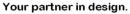
 Piping Systems FluidFlow3 - Example Videos
Piping Systems FluidFlow3 - Example Videos