- Industry standard P&ID symbols
AutoCAD P&ID includes complete P&ID symbol libraries conforming to standards for PIP, ISO, DIN and ISA. Easy-to-use tool palettes provide quick access to equipment, lines, and components needed to create P&ID drawings.
- Easy to learn interface
AutoCAD P&ID is built on the most up-to-date version of AutoCAD and leverages standard AutoCAD features. The modern interface enhancements of AutoCAD P&ID significantly reduces the users learning curve and drafting time enabling them to get productive and up to speed within hours of first using the product. If you know AutoCAD, learning AutoCAD P&ID is easy and maintenance doesn't require a complex IT support department.
- Dynamic process and signal lines
Easy-to-draw process lines automatically snap to equipment connection points and intelligently reroute when connected equipment is moved. Lines automatically break and mend as components are attached or removed. Intuitive edit control grips make editing lines quick and easy.
- Dynamic components
AutoCAD P&ID provides industry standard components that can be edited and moved using intuitive control grips. Components automatically align and snap into location when placed on process lines. When a process or signal line is moved or edited, components stick with the line, maintaining the right order, orientation, and relationship to the line.
- Easy symbol creation and substitution
AutoCAD P&ID lets you customize and convert any group of geometric shapes or lines into distinct components or equipment to meet your company standards. Users can add new symbols to the project symbol library helping to ensure drawing consistency within the organization. Substituting an existing symbol on a drawing with a new symbol of a similar type can be done with a single click.
- Report and list generation
The AutoCAD P&ID Data Manager makes it easy to generate, view, and print a variety of common reports for all drawings in the project. These reports include: Instrument Lists, Line Lists, Equipment Lists, and Valve Lists. AutoCAD P&ID lets you customize these reports or create your own custom reports.
- Export and import to Microsoft Excel and .csv formats.
Many engineering teams across disciplines provide input on the information contained in the P&ID drawings. You can share drawing data with other teams by exporting the drawing or project data to Microsoft Excel or .csv formats and then import the updated information back into the drawings. You can also electronically transmit P&ID drawing files containing embedded information without the need to query and filter data from a database.
- Review and approve data edits
AutoCAD P&ID makes it easy to identify all changes submitted when data is imported from Excel. Clicking on changes in the Data Manager highlights both the suggested change and displays the appropriate portion of the drawing for you to review the change in the right context. Changes can be accepted or rejected individually or in groups. This helps users to manage external changes made by other engineers in other departments while maintaining the integrity of the drawing files.
- Tag generation and uniqueness
As you add objects to a drawing, AutoCAD P&ID maintains the uniqueness of the object across all drawings in the project. This helps to prevent users from purchasing the same plant asset multiple times for the project. All symbols and drawing elements have associated data properties which can be entered at any time.
- Search and edit using a spreadsheet interface
Data Manager is a dedicated utility within AutoCAD P&ID which provides users with a spreadsheet interface to all of the objects on the drawing. You can use the Data Manager to sort, filter, and find components in your P&ID drawings and quickly enter data properties specific to those objects. Line numbers, component values, and other data edited in the Data Manager are instantly updated in your P&ID drawings. Zooming features within Data Manager instantly zooms your drawing window to the appropriate drawing object or record in the Data Manager.
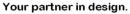
 Top 10 Reasons to move to AutoCAD P&ID
Top 10 Reasons to move to AutoCAD P&ID